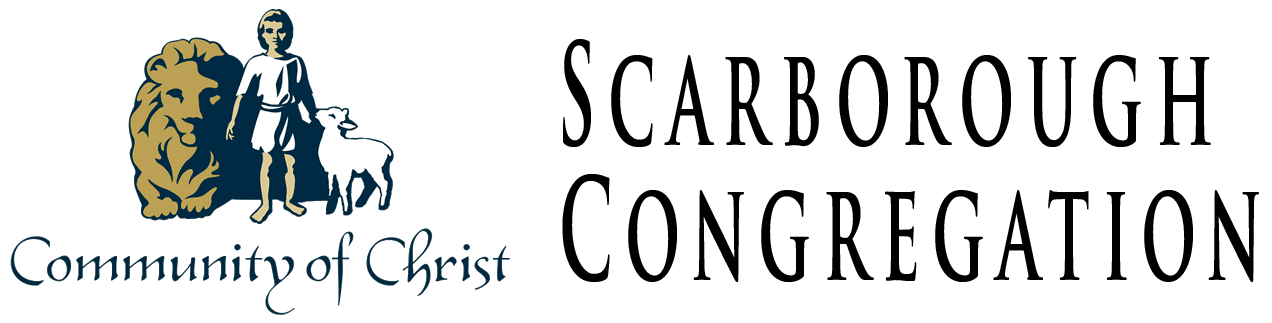Scarborough Zoom Thursdays!
You are invited to a Zoom meeting!
Scarborough Congregations Zoom meetings take place each Thursday evening at 7:00 p.m. EST.
You can take part using a computer, tablet, smartphone, or telephone.
Don’t worry if you haven’t done this before. You will be able to get help if necessary: please call Peter Williams at 905-424-5013 for support.
How do you take part?
By Computer, Tablet, or Smartphone:
Use the link: www.cofcscarborough.org/zoom
If this is the first time using Zoom on your computer, tablet, or smartphone, you will be prompted to install the Zoom app. (Some computers may display a system/security warning; it is safe to disregard any such warning and proceed with the installation).
Once the Zoom app is installed, or already installed, follow the instructions displayed on your screen. If you log into the meeting early, you will not be able to connect until the Host starts the meeting, and will likely see the following (or similar) screen: